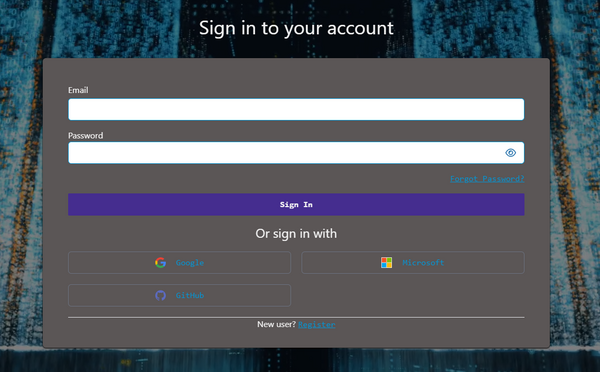Main Page: Difference between revisions
No edit summary |
No edit summary |
||
| Line 16: | Line 16: | ||
* Sign in to DataTenant PubCloud | * Sign in to DataTenant PubCloud | ||
Navigate to [https://pubcloud.datatenant.com DataTenant PubCloud] and login. You can select 'Register' to create an account, which will prompt you to use an authenticator app like Microsoft Authenticator or FreeOTP to register an OTP code for 2FA purposes. Or, you simply login using your personal Google, Microsoft, or GitHub account. | |||
[[File:SignIn.png|border|600px]] | |||
Revision as of 16:44, 7 October 2024
DataTenant Knowledgebase
This repository of information should help you with any technical issues you have when using the DataTenant Cloud. Please check out our 'Getting Started' section below to find the most commonly read articles.
Common Topics
If you are a new customer in the DataTenant cloud and want to create your first virtual machine, follow these articles to get started:
Once you have completed these steps, you'll be ready to Create a virtual machine!
Getting Started
- Sign in to DataTenant PubCloud
Navigate to DataTenant PubCloud and login. You can select 'Register' to create an account, which will prompt you to use an authenticator app like Microsoft Authenticator or FreeOTP to register an OTP code for 2FA purposes. Or, you simply login using your personal Google, Microsoft, or GitHub account.