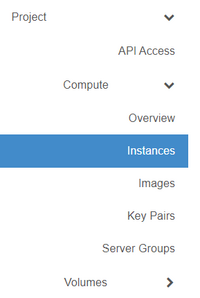Create a virtual machine (Advanced Console): Difference between revisions
Jump to navigation
Jump to search
No edit summary |
No edit summary |
||
| Line 23: | Line 23: | ||
[[File:Cloud_Instances.png|border| | [[File:Cloud_Instances.png|border|200px]] | ||
Revision as of 16:51, 15 May 2024
This article will help you create a new virtual machine (or instance).
In the DataTenant Cloud, a virtual machine is called an 'instance'. This article will guide you on creating a new instance.
Prerequisites
In order to have a successful instance build, you'll want to make sure you have a few things squared away first.
- Ensure you have a keypair available to use. Your keypair will be used to grant you access to the virtual machine after it's been created.
- If you need help creating a keypair, please review our Create a keypair article.
- Ensure you have an acceptable security group created for your network purposes.
- If you want, you can accept the 'default' security group to get started and edit this later. But, best practice will always be to ensure you have a security group set up in advance and select it during provisioning. For help doing this, please review our Create or edit a security group article.
- Create a boot volume.
- You must provision a boot volume in advance or your instance creation will fail. To do this, please review our Create a volume article.
- Create a network port (optional)
- You can opt to have a network port auto-created during the instance creation process, but the IP address for the instance will be assigned at random. If you want to set a static IP address, please follow our article Create a network port.
Create a virtual machine (instance)
Login to the DataTenant Cloud. Navigate to the Project, Compute, Instances menu.