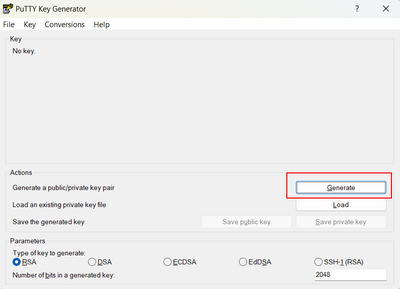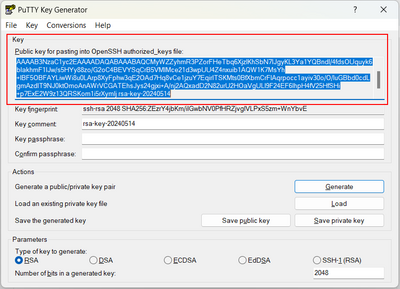Create a keypair (Advanced Console): Difference between revisions
No edit summary |
No edit summary |
||
| Line 8: | Line 8: | ||
[[File:Putty_Generate.png|border|400px]] | [[File:Putty_Generate.png|border|400px]] | ||
PuTTYgen will prompt you to move your mouse around the screen to provide randomness to the software, allowing for the creation of a truly unique key. When you're done, your public key will be displayed in the 'Key' window. Copy and paste it somewhere safe, like in a text file on your local PC or in your preferred password management solution. | |||
[[File:Putty_PubKey.png|border|400px]] | |||
== Import and use your keypair == | |||
Revision as of 16:44, 14 May 2024
This article will help you create a keypair.
Keypairs are used for authentication to cloud VMs. A keypair consists of two parts, a public key and a private key, and are specific to a single user. The following steps will explain how to create a single keypair that can be used for authentication against new Windows and Linux cloud VMs.
Generate a keypair
Begin by downloading PuTTY and installing it onto a Windows or Mac. This will automatically install PuTTYgen, which is a tool for creating keypairs. Open PuTTYgen, and click the 'Generate' option.
PuTTYgen will prompt you to move your mouse around the screen to provide randomness to the software, allowing for the creation of a truly unique key. When you're done, your public key will be displayed in the 'Key' window. Copy and paste it somewhere safe, like in a text file on your local PC or in your preferred password management solution.