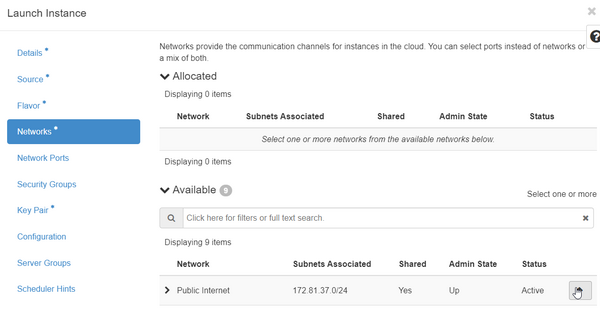Join an virtual machine to a network (Advanced Console)
This article will help you join a virtual machine/instance to a network without pre-creating a network port.
In the Create a network port article, we detailed how to provision a network port in advance of creating a virtual machine/instance. This method works for private networks, but does not work for shared networks, like the Public Internet network. Also, sometimes there is no need to provision a network port in advance, even for private networks. In those cases, a virtual machine/instance can simply be joined directly to an available network. In these cases, the DataTenant cloud will create a port for you with a randomly IP address from that network.
NOTE: Be very cautious when assigning a public IP address to your virtual machine! An instance with a public IP address assigned will be accessible to everyone on the internet. Please be sure you have carefully crafted the security group in use on this port and/or instance!
Join your instance to a network
Begin creating your instance according to the Create a virtual machine article.
When you reach the Networking step, select the network you want to connect to.
Proceed on through the rest of the instance creation process.
When you are done, the DataTenant cloud will select an available IP address at random, create a port for you, and assign it to your instance.