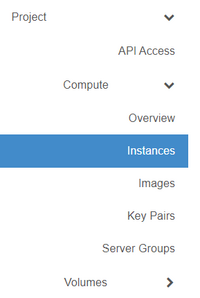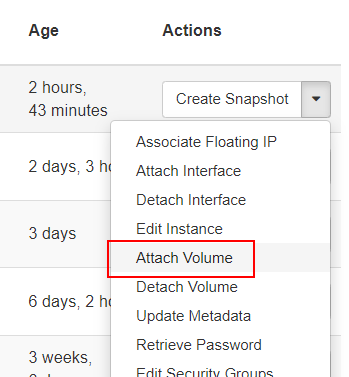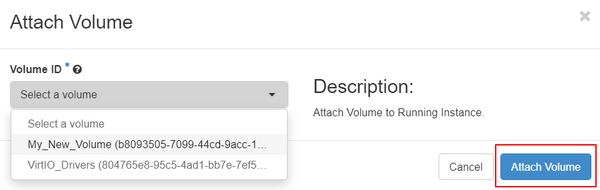Attaching a volume to an existing virtual machine (Advanced Console)
Jump to navigation
Jump to search
This article will explain how to attach a volume to an existing virtual machine/instance
Every virtual machine/instance will be provisioned with a boot volume, but sometimes you will want to add additional virtual disks/volumes to your instance. To do this, begin by following the steps in the article Create a volume to create the volume you will attach to your existing instance.
Attach your new volume
Login to the DataTenant Cloud. Navigate to the Project, Compute, Instances menu.
In the 'Actions' menu for your instance, choose 'Attach Volume'
In the box that appears, choose the volume you want to attach and click 'Attach Volume'.
The new volume/virtual disk should now be visible to the guest OS.