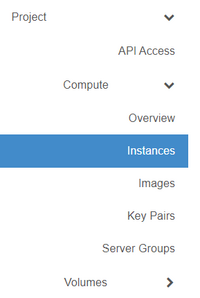Changing flavors (Advanced Console)
This article explains how to change what flavor a virtual machine/instance is assigned.
In our Understanding flavors article, we explained what flavors are and why they are important. If you wish to change which flavor your virtual machine/instance is assigned (and therefore change its underlying virtual hardware and/or compute priority), please follow these steps.
Change your instance's flavor
Login to the DataTenant Cloud. Navigate to the Project, Compute, Instances menu.